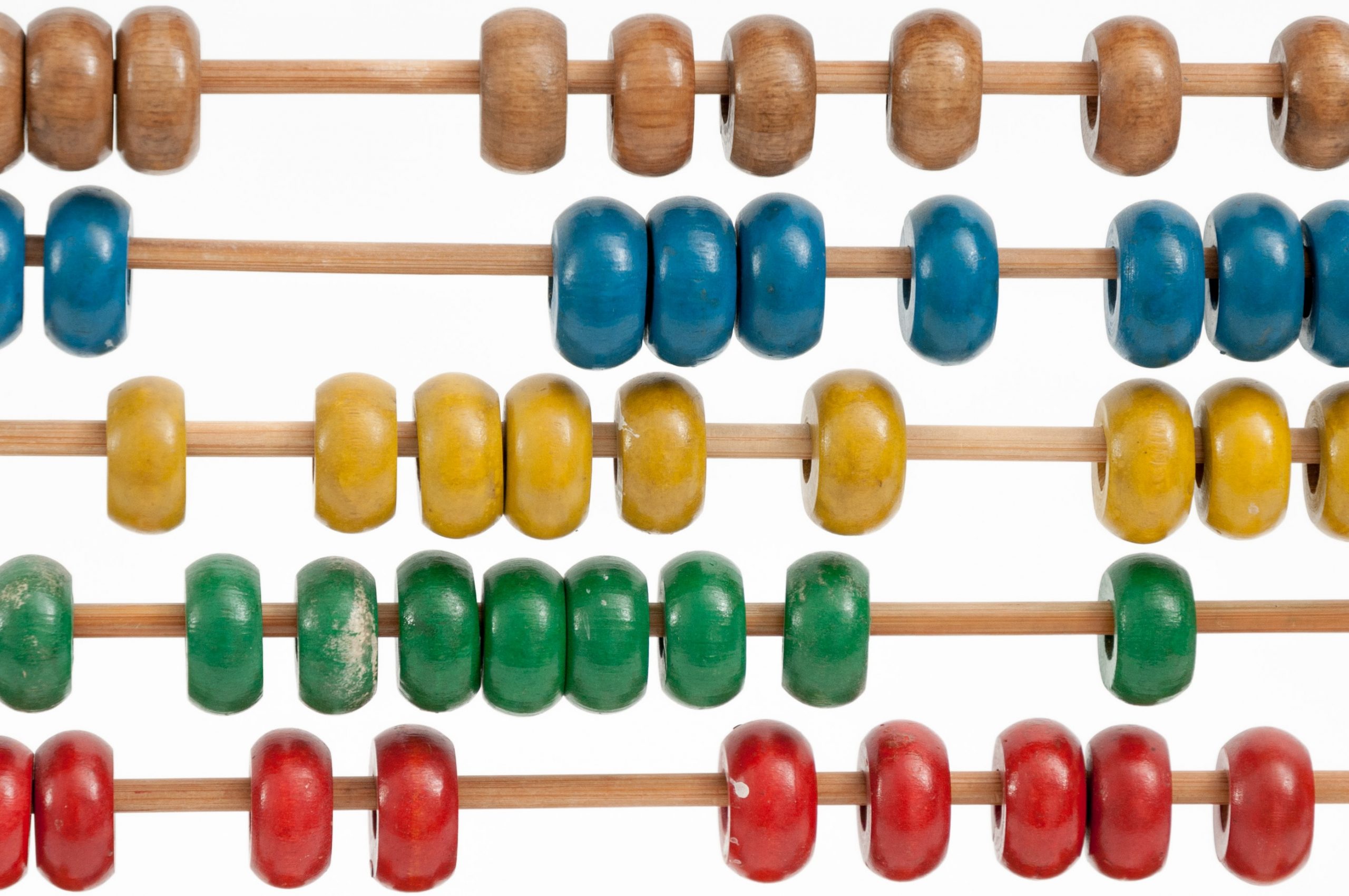
Reverse VAT calculator
Type in your Gross Amount and we will automatically remove the VAT at the standard rate of 20%
The VAT Amount Removed line shows how much VAT has been removed from the Gross Amount.
The Net Amount is the Gross Amount minus the VAT Amount Removed.
Reversing VAT/Removing VAT
Reversing VAT or removing VAT is slightly different to adding VAT. Simply just dividing 1.2 (20%) or 1.05 (5%) will not give you the VAT amount, but the Net amount.
To calculate the VAT amount you have to divided the gross amount by 1+ VAT percentage example, 1.2 (20%) or 1.05 (5%), then subtract that from the starting gross amount.
Example:
£100.00 divided by 1.20 = £83.33 – This is the Net Amount
Subtract £83.33 from £100.00 (100 – 83.33) = £16.67
To reverse VAT at any other rate simply change the 1.20, for example, 1.27 is 27%, 1.08 is 8%
